MTC token essentials
MTC token essentials
The MTC token offers recurring income to its holders, tied to the profits* of the Monetec company from all its revenue sources. This includes operational activities such as producing and selling renewable energy through its projects, as well as future additional revenue sources like real estate and land deals, purchases, sales and certifications of photovoltaic plants, revenues from grid operation activities, among others. Thus, the full scope of benefits for investors encompasses a much broader spectrum of potential value generation than any other existing renewable energy investment option on the market today.
General information
MTC is an Ethereum-based ERC-1400 security token that will give profit sharing rights to its holders tied to the net profit* of the Monetec company, enabling more individuals to invest in high-value projects. This broadens access to investment opportunities that were previously limited to small groups of very wealthy investors. Moreover, the inherent security features of blockchain technology safeguard transactions, reducing the risk of fraud and enhancing investor confidence. The immutable nature of blockchain ensures that every transaction is recorded transparently, facilitating easier oversight and greater trust among investors. This is further supported by strict regulatory oversight from authorities, which enforces a robust legal framework to prevent fraudulent activities and protect investor interests.
-
Token Name Monetec Token (MTC)
-
Blockchain Ethereum
-
Token Standard ERC-1400
-
Token Type Security
-
Token Supply 21,000
-
Deployed 28 May 2024, 18:26:47 (CET)
-
Token Contract Address 0x605380d0CD32746FBBe31f3F9A5a367EB92Bd5C0
-
Deployer Address (Creator) 0x3a8dA201C51888A21C93d24690b9A8bBF526ca1E
Purchase process and handling
The purchase process for the MTC tokens is facilitated through our proprietary, specially programmed investor dashboard and is designed to be quite straightforward. The process is divided into several simple sections, each of which will be briefly explained below. Each step is crafted to be as clear and uncomplicated as possible to ensure that all investors, whether tech-savvy or not, can navigate the process easily and almost intuitively. However, should you encounter any difficulties at any step, or if you have questions, feedback or need assistance, please feel free to contact us. We are more than happy to walk through the steps with you if desired. Our primary concern is not only to maintain the highest level of security and trust but also to ensure that every investor feels confident and understands the technical aspects behind each action.

Registration and KYC
The first step always involves setting up an account via our investor dashboard. All investors are required to register using their name and a valid email address. Upon email confirmation, the next phase involves a KYC (Know Your Customer) process within the investor dashboard, where investors validate their identity by supplying essential information. It is important to note that we differentiate between natural individuals and companies. Depending on the category, different types of information will be requested during the KYC process. Filling out the information is relatively quick and simple. Once the KYC is completed, the information is submitted for review. Once verified and confirmed, full access to all functionalities of the investor dashboard is granted.

Setting up a digital crypto wallet
Once your account is set up and the KYC process is successfully completed and confirmed, the next step is to establish a digital crypto wallet that will contain your delivery address for the MTC tokens after purchase. A digital crypto wallet is essentially a software application that acts like a digital bank account for cryptocurrencies, enabling you to store, send and receive digital currencies while interacting with various blockchain networks securely.
Due to the technical specifications of the MTC tokens, particularly their adherence to the ERC-1400 token standard, only a MetaMask wallet is currently suitable for receiving, holding and sending MTC tokens. MetaMask is the leading self-custodial wallet on the market, used by millions of users worldwide. Please visit the wallet provider's official website to familiarize yourself with it, especially if you are new to it. If you need assistance with setting up your wallet, feel free to contact us for help. Alternatively, you can attempt the setup yourself. For guidance, refer to our brief setup guide, which includes recommendations on how to configure a MetaMask wallet, how to add the MTC tokens after purchase, and much more.
Safety note: Please be aware that neither Monetec nor MetaMask will ever ask for your private keys, passwords or any other sensitive data. It is also essential to download the MetaMask wallet only from its official website or through the official app.

Token purchase
Once your account is set up and your MetaMask wallet is successfully configured, you can proceed to purchase MTC tokens through the dashboard. Investors have the option to purchase the tokens either with EUR via bank transfer or with the stablecoin USDT Tether via a crypto transfer. During the purchase process, you will be asked to provide the delivery address, which you can copy from your configured MetaMask wallet. This is the address to which the MTC tokens will be transferred upon confirmation of the subscription.
At the end of the purchase process, you confirm your binding offer to buy MTC tokens and complete the transaction based on the number of tokens you wish to acquire. Once your offer is recorded in our system, a final check is conducted. If everything is in order and the payment has been received on our accounts, we confirm your subscription and dispatch the specified volume of tokens to the provided delivery address. Throughout the entire process, the dashboard allows you to track the status of your purchase – whether it has been confirmed or is still in process. Additionally, every investor can access the transaction hash in the dashboard later, providing visibility into the transaction of their MTC tokens on the blockchain.

Adding the MTC tokens to your MetaMask wallet
After completing the token purchase and the tokens have been sent to your delivery address, the entire process is concluded. However, if you do not see your MTC tokens in your MetaMask wallet, there's no need to worry. MetaMask rarely recognizes new incoming tokens automatically, and you will need to make them "visible" in your wallet by importing the MTC token contract address as a final step. Our previously mentioned quick guide provides tips and recommendations on how to correctly import the MTC token into your wallet. Just follow the steps outlined there; the import takes only a few minutes. If you encounter any difficulties or have questions, feel free to contact us again, we look forward to assisting you.
Adding USDT to your MetaMask wallet for profit distributions
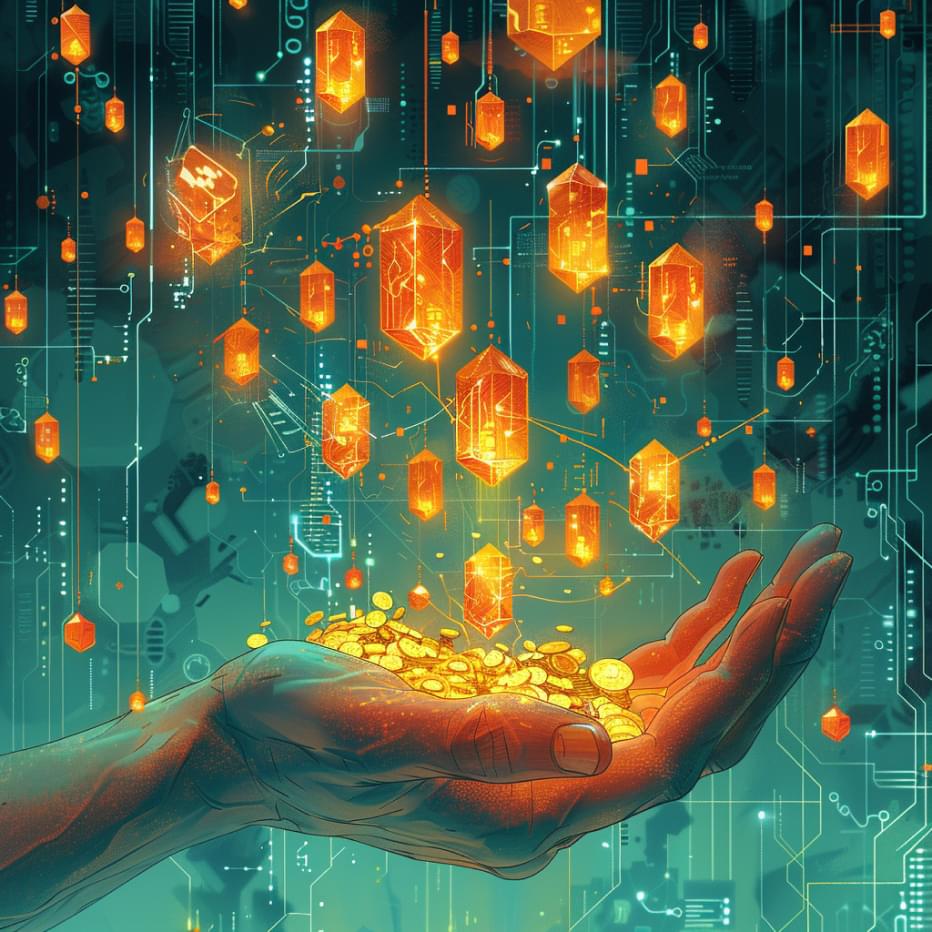
As a last and necessary step, all MTC tokenholders should add the stablecoin USDT Tether to their MetaMask wallet. Just like the MTC token, USDT must be imported into MetaMask to become "visible" in your wallet. USDT is not only important as a payment option for purchasing MTC tokens, but also essential for receiving future profit distributions from the Monetec company. These distributions occur in USDT on the Binance Smart Chain blockchain.
It is important to note that once you create your MetaMask wallet and purchase MTC tokens, our investor dashboard, with the help of the blockchain and based on the details provided during the purchase process, automatically identifies where each profit distribution should be sent, even if you transfer your MTC tokens to a third-party MetaMask wallet address later on. The distributions will be made by transferring USDT on the Binance Smart Chain blockchain to the address where the token is located on the Ethereum blockchain. This ensures that the profits are sent to the same addresses where each holder’s MTC tokens are stored, leveraging MetaMask's capability to maintain a single receiving address across multiple networks. Whether or not a tokenholder chooses to make the USDT "visible" in their wallet, the profits will still be automatically distributed to these addresses.
For straightforward instructions on how to import USDT into your wallet, please refer to our quick guide again. If you have any questions or need further assistance, feel free to contact us anytime.
"If somebody offers you an amazing opportunity but you are not sure you can do it, say yes – then learn how to do it later!" – Richard Branson
